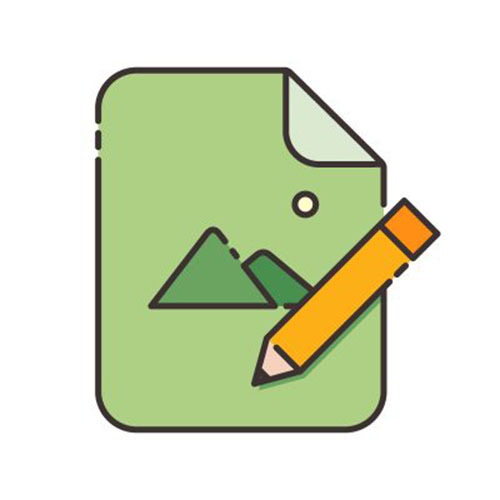Embedding Images
When sending your working files, it is also important to embed your images to ensure that there are no missing images from your artwork.
Rather than linking to a file that you’ve placed in a document, you can embed (or store) the file within the document. When you embed a file, you break the link to the original. Without the link, the Links panel doesn’t alert you when the original has changed, and you cannot update the file automatically.
Keep in mind that embedding a file, rather than linking to the original, increases the document file size.
- Select a file in the Links panel, and choose Embed Image from the panel menu.
- Select the linked artwork in the illustration window. In the Control panel, click the Embed button.